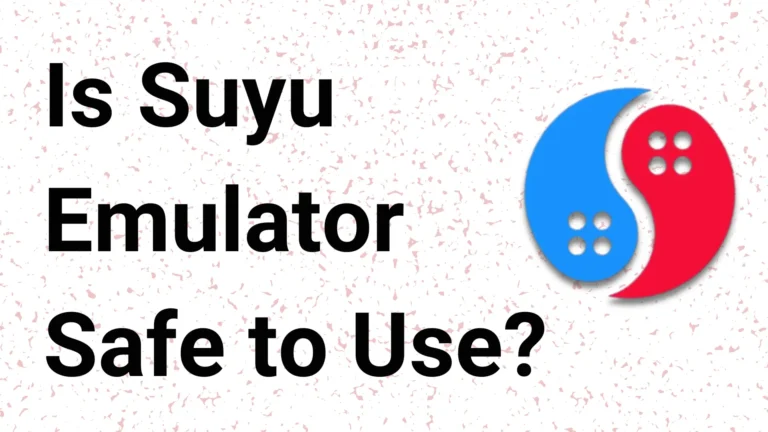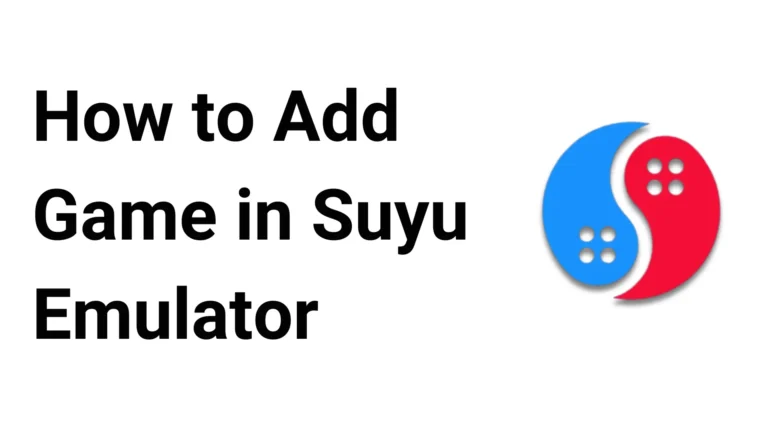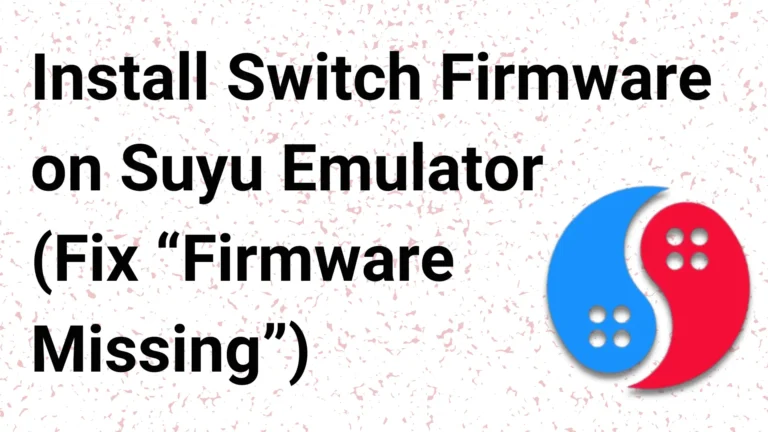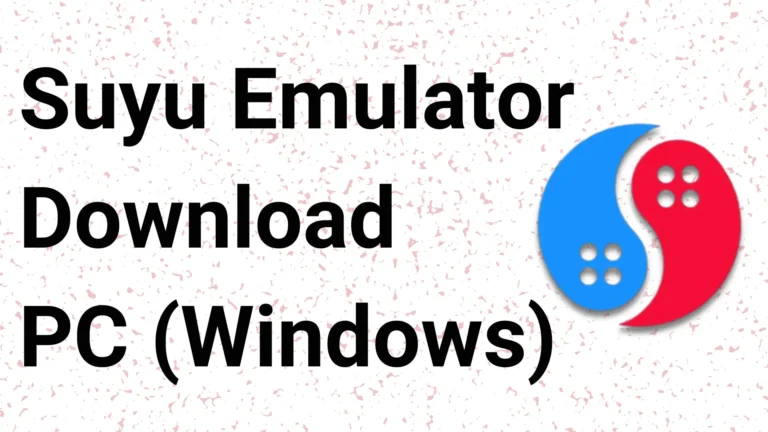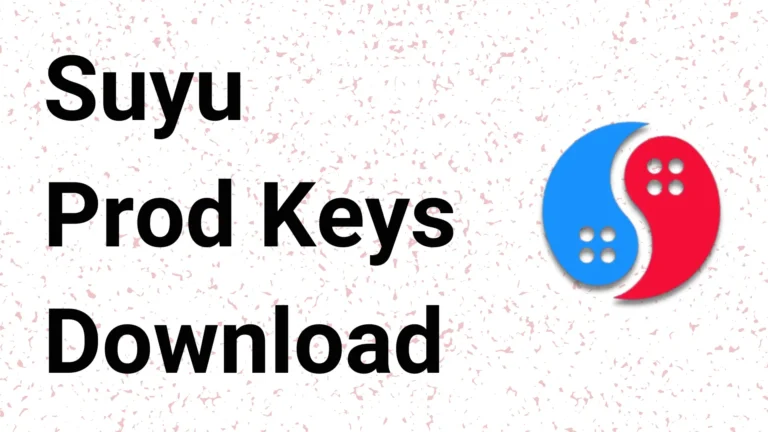Download Snapdragon Drivers For Suyu, Yuzu, Ryujinx, Strato, Skyline other Emulators (All Versions)
Playing games on the Suyu, Yuzu, Ryujinx or Strato emulators is kinda fun. Users play Nintendo Switch games on Android using the Suyu app and have fun. But people who have a phone with a Snapdragon processor sometimes feel some lack of performance while playing Switch games. That happens only and only because of not having the latest Snapdragon Drivers.
So, It is essential to have the right drivers installed on Snapdragon GPU Driver to ensure optimal performance with the Suyu Emulator app. Here you can download latest Snapdragon GPU driver for your smartphone powered by Qualcomm.
Contents
What is Snapdragon Driver For Switch Emulator
The Snapdragon Drivers are specially designed to facilitate the seamless operation of the Yuzu, Suyu, and Strato emulators to deliver the best performance while playing Switch games.
By using these drivers, you get to make full use of your phone’s processor and it is effective too. To get the full performance of your phone’s Snapdragon processor, you must use these drivers so that the emulators can run every game properly.
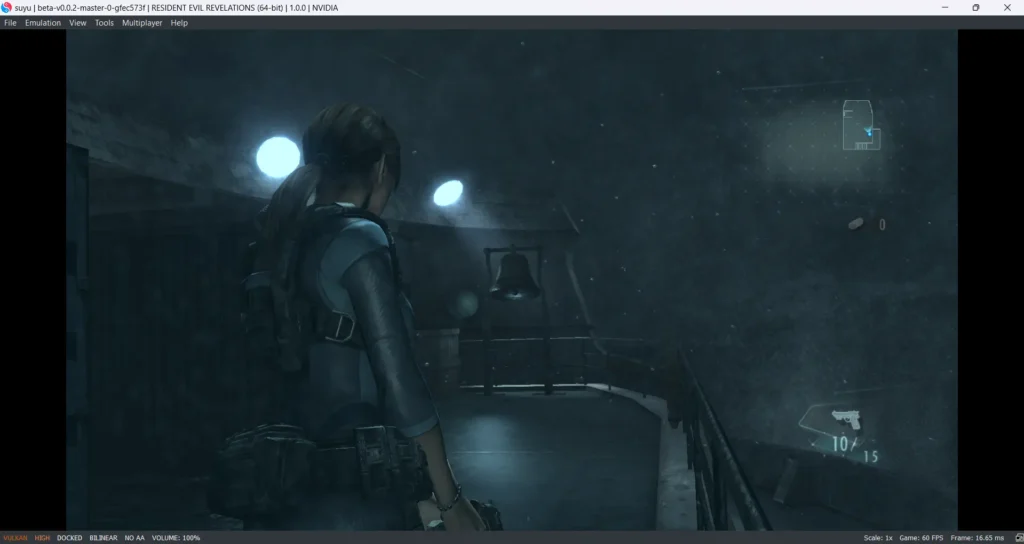
To avoid slowdowns and lags on your Suyu Emualtor or Starto Emulator you need to Download Snapdragon Drivers latest version. Snapdragon drivers establish a connection between the Emulators and the Snapdragon processor on Android devices for seamless lag-free gameplay.
Using these drivers results in enhanced performance, smoother gameplay and increased capability of the snapdragon chipset. Emulators also need firmware files and Prod.keys to work properly in devices.
Qualcomm Snapdragon GPU Drivers Download
| Qualcomm driver v744.16 (NEW) | Latest GPU Driver Link |
| Qualcomm driver 744.8 | MediaFire Link |
| Qualcomm Driver v676.42 | MediaFire Link |
| Qualcomm Driver v676.40 | MediaFire Link |
| Qualcomm Driver v676.39 | MediaFire Link |
| Qualcomm Driver v690 | MediaFire Link |
| Qualcomm Driver v682 | MediaFire Link |
| Qualcomm Driver v676.16 | MediaFire Link |
| Qualcomm Driver v676.13 | MediaFire |
| Qualcomm Driver v676.22 FIX | MediaFire |
| Qualcomm Driver v687 | MediaFire |
| Qualcomm Driver v676.12 | MediaFire |
| Qualcomm Driver v676.9 | MediaFire |
| Qualcomm Driver v676.3 | MediaFire |
| Qualcomm Driver v672 | MediaFire |
| Qualcomm Driver v667 | MediaFire |
| Qualcomm Driver v615.50 | MediaFire |
| Qualcomm Driver v615.4 | MediaFire |
| Qualcomm Driver v615 | MediaFire |
Snapdragon 8 Gen 1/2 Drivers
| DRIVERS (SD 8 GEN 1 & 1) | DOWNLOAD |
|---|---|
| 667v1 | Download |
| 672v1 | Download |
| 674v2 | Download |
| 676v1 | Download |
| 676v3 | Download |
| 676.9 | Download |
| 676.13 | Download |
| 676.16 | Download |
Adreno 600 Drivers for Emulator
| DRIVERS FOR ADRENO 600 | DOWNLOAD |
|---|---|
| v530v1 | Download |
| 615v3 | Download |
| 615v4 | Download |
| 615.37 | Download |
| 642v1 | Download |
| 655v1 | Download |
How to Install Snapdragon Drivers on Suyu Emulator or Other Emulators?
To Install GPU driver for a Snapdragon processor smartphone you follow the given steps below:
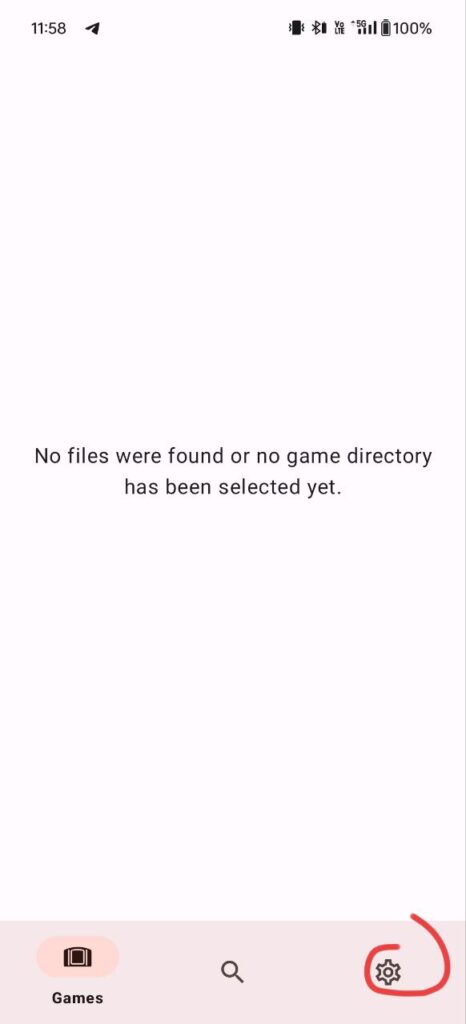
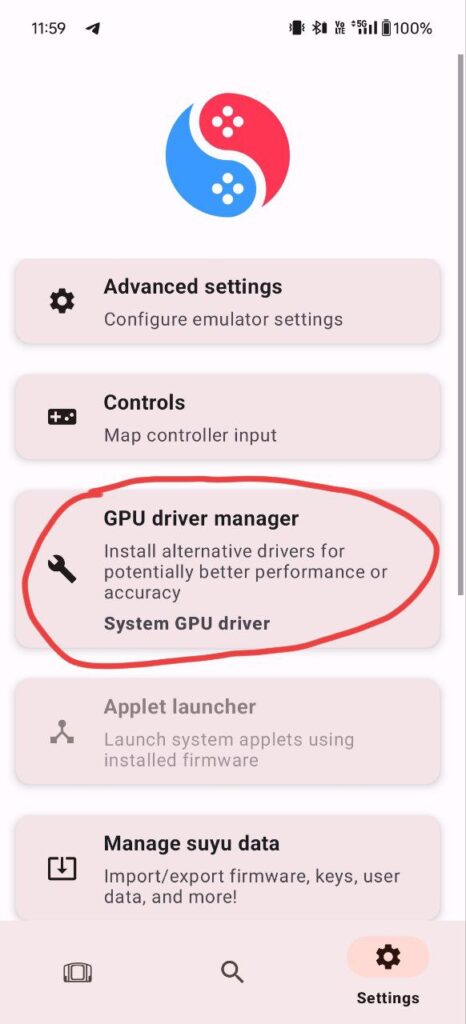
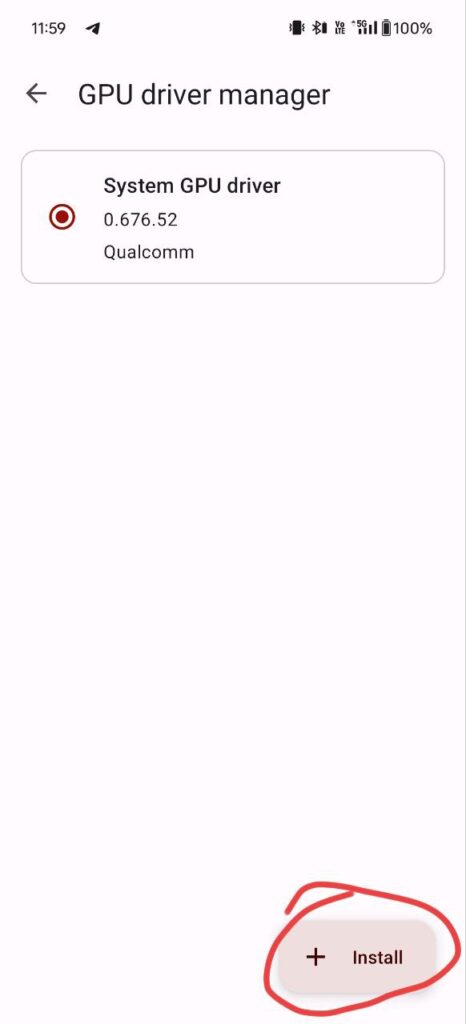
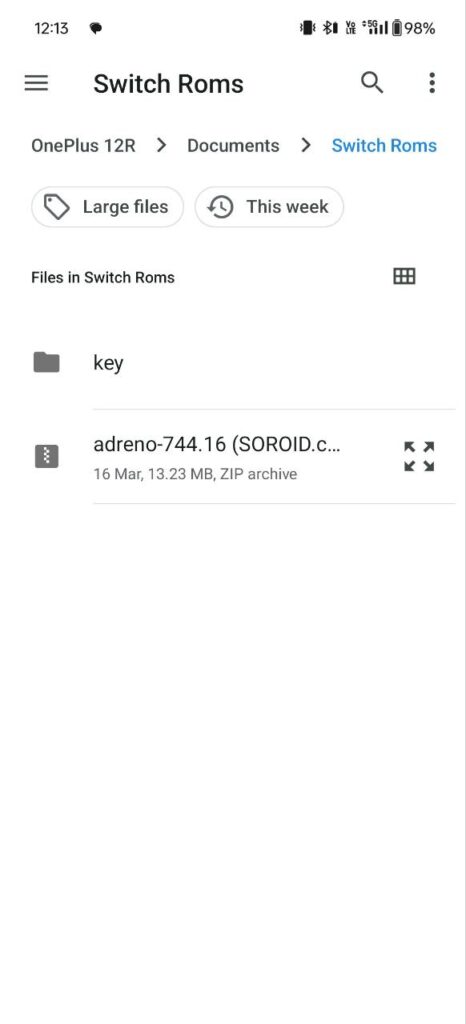
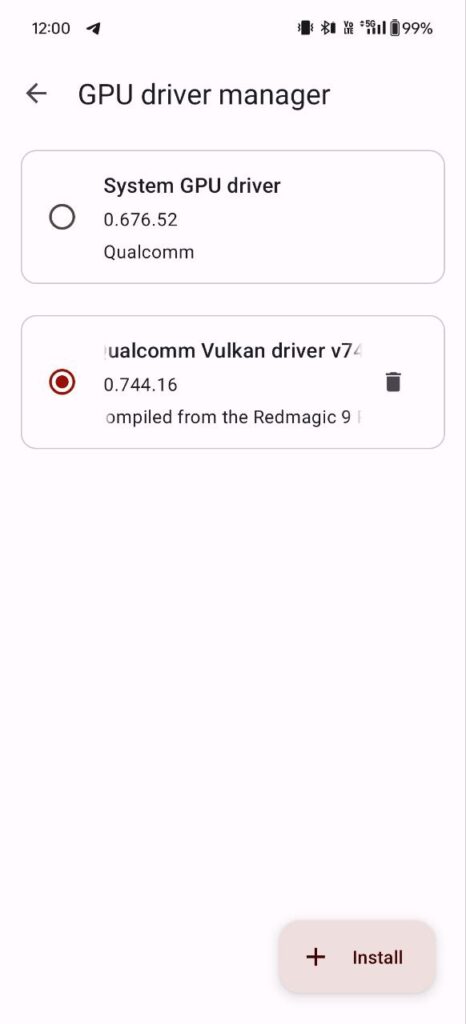
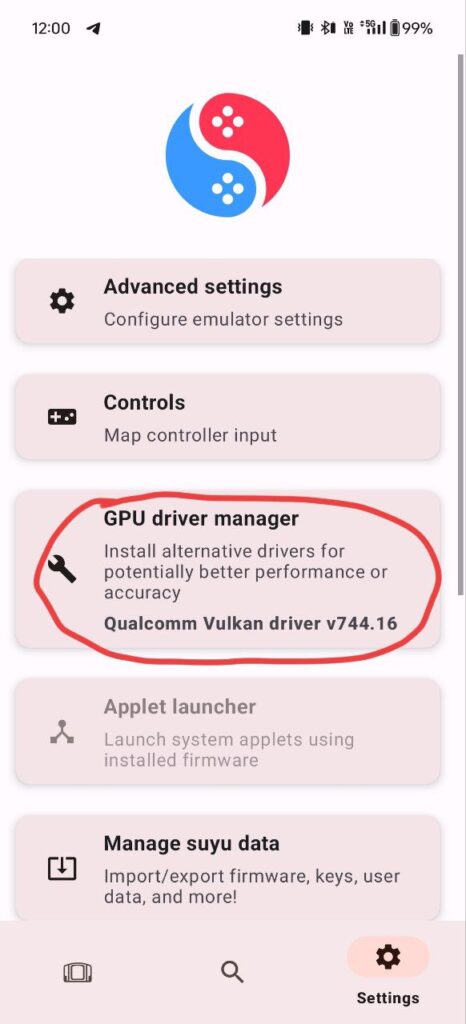
What Snapdragon Driver does in Emulator
- Increase the graphics of games.
- Increases performance of the emulator to run games efficiently.
- Now support more Switch games.
- No lags while playing the game.
- Has no issue or error when you add the GPU driver of Snapdragon.
Snapdragon drivers for Suyu, Yuzu, Strato or Ryujinx emulators play a vital role in smooth gameplay, easy operation of emulators and lag-free look on Android devices. The GPU Drivers establish a connection between Switch emulators and Snapdragon processors for high performance or increase the processing power of the game.
As of now this post helps you a lot and gives you the right information related to snapdragon GPU Drivers for your android devices on Suyu Emulator. This is the most important file you need to add to the Suyu app to run Nintendo Switch ROM games.

![[LATEST] Suyu Firmware v18.0.0 Download: Installation Guide](https://soroid.com/wp-content/uploads/2024/04/Suyu-Firmware-Download-zip-768x432.webp)